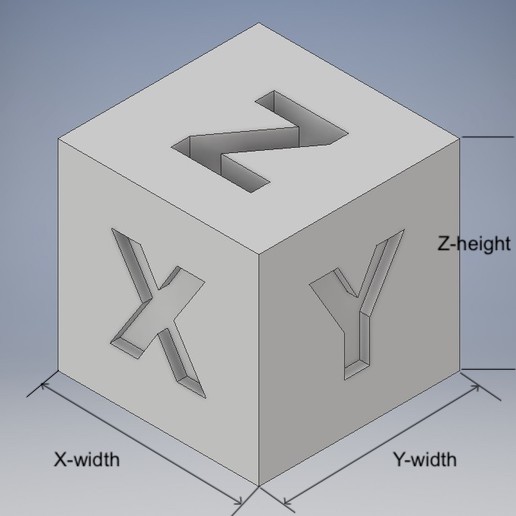XYZ calibration
Download the calibration cube STL from https://www.thingiverse.com/thing:1278865 this (should) print a cube of 20x20x20mm. After printing measure the X/Y/Z size and fill in the form below if your cube is not 20x20x20mm in size to calculate new settings for your printer.